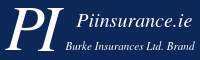Are you planning on doing shopping online, this Black Friday?
With Black Friday coming, people are grabbing their laptops and starting to do their festive shopping online. This option does sound a lot easier than having to go into busy, overcrowded shops, where you have to join a long queue to get served, and then you have to carry your shopping bags to all the other shops you have to go to and in Ireland, it’s probably cold and raining….
Who could blame you for wanting to shop online!
If you choose to shop this way, here are some tips to shop safety online.
Tip #1: Use a strong password for each shop account
When shopping online you have to set up an account with the shop you want to buy from. You have to give your personal details and your bank card details. Make sure you use strong passwords to ensure your account is difficult to access for a third party. Don’t use the same passwords for all your accounts….if your password gets stolen it may compromise all your accounts. (Tips for creating a strong password – use a variation of numbers, symbols, capital letters and lower-case letters.)
Tip #2: Put a security tool on your device
Install some security onto your device when planning to shop online. Antivirus can help prevent data stealing methods. With e-shopping dramatically increasing especially during the festive time, hackers try to steal money during online transactions.
Tip #3: Avoid using shared computers
Sometimes we think it is convenient to use a public computer – in hotels or a library for example, however, we don’t know who has used the computer previously, we aren’t aware if some software has been installed on the computer that will record your personal and card details. It is best to use your private computer to do online shopping and online banking.
Tip #4: Use a secure internet connection
Using public Wi-Fi can also seem convenient, but it is also dangerous. The open nature of the network, can mean that anyone could be looking at what you are doing online, or the hotspot could be malicious. It is best to use a private network but if you have to use a public network, it is best to stay in encrypted pages especially when accessing personal data (the websites URL begins with ‘HTTPS’. The lock symbol in the URL bar, also suggests if the webpage is verified as secure.
Tip #5: Shop online with shops that have a good reputation
Purchasing from shops that have a good reputation, helps protect you from identity theft and also may ensure good after-sales services. Before purchasing online, see what ranking other customers have given the store, see does it have a refund policy and that it has a secure environment for customers to pay online.